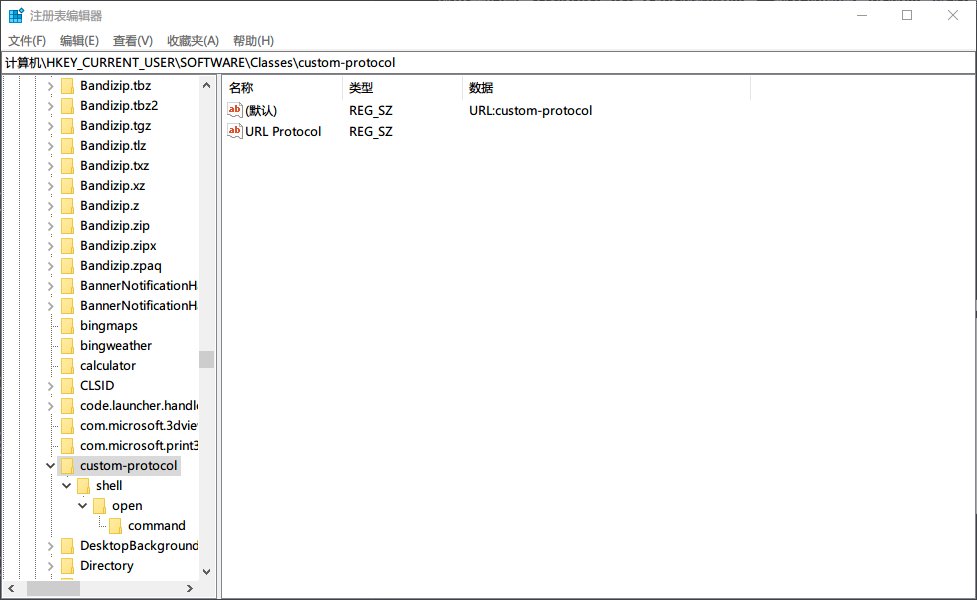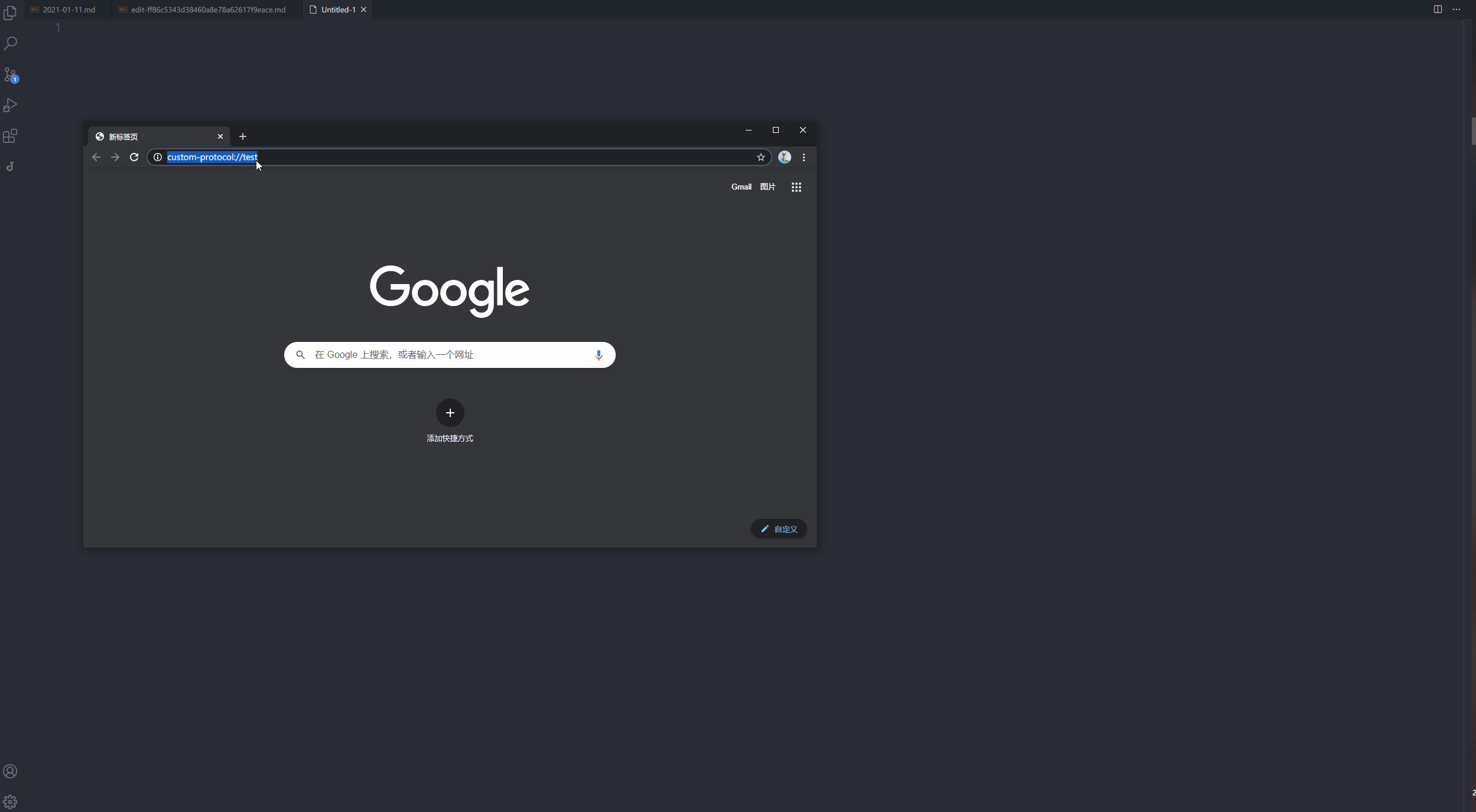本文最后更新于:2021年3月21日 晚上
场景
有时候需要与其他程序进行交互时,自定义协议是一个不错的选择 – 它能在程序为启动时启动程序然后处理其它程序的动作,而这是其它解决方案,包括 HTTP 请求、共享数据库不能比的。其实日常生活中也有现成的例子,迅雷的自定义协议下载链接、BitTorrent 协议、百度网盘启动本地客户端等等。
使用
参考: 将当前可执行文件设置为协议的默认处理程序(注册表级别)
- 让程序保持单例启动
- 设置客户端支持的协议(在 Windows 中会写入到注册表)
- 处理命令行参数找到其中需要的
url 信息
- 监听
ready 和 second-instance 事件
让程序保持单例启动
参考: app.requestSingleInstanceLock()
注: 仅在单例模式下才能监听 second-instance 事件
1
2
3
4
5
6
|
const gotTheLock = app.requestSingleInstanceLock()
if (!gotTheLock) {
app.quit()
return
}
|
设置客户端支持的协议(在 Windows 中会写入到注册表)
参考: app.setAsDefaultProtocolClient(protocol[, path, args])
1
2
3
4
5
6
7
8
9
10
11
12
13
14
15
16
17
18
19
20
21
22
23
24
25
26
27
28
29
30
31
32
33
34
35
36
37
38
39
40
| import { app } from 'electron'
import path = require('path')
export class DefaultProtocolClient {
constructor(public readonly protocol: string) {}
register() {
if (
process.env.NODE_ENV === 'development' &&
process.platform === 'win32'
) {
app.setAsDefaultProtocolClient(this.protocol, process.execPath, [
path.resolve(process.argv[1]),
])
} else {
app.setAsDefaultProtocolClient(this.protocol)
}
}
findUrl(argv: string[]): string | undefined {
const regExp = new RegExp(`^${this.protocol}://`)
return argv.find((str) => regExp.test(str))
}
}
const defaultProtocolClient = new DefaultProtocolClient('custom-protocol')
await defaultProtocolClient.register()
|
处理命令行参数找到其中需要的 url 信息
添加函数 handleDefaultProtocol 从命令行参数中找到 url 然后处理它。
1
2
3
4
5
6
7
8
9
10
11
12
13
14
15
|
async function handleDefaultProtocol(argv: string[]) {
const url = defaultProtocolClient.findUrl(argv)
if (!url) {
return
}
await dialog.showMessageBox({
type: 'info',
message: 'window protocol 自定义协议打开',
detail: ` 链接:${url}`,
})
}
|
监听 ready 和 second-instance 事件
参考: 事件: ‘second-instance’
1
2
3
4
5
6
7
| app.addListener('second-instance', async (event, argv) => {
await handleDefaultProtocol(argv)
})
app.addListener('ready', async () => {
await createMainWindow()
await handleDefaultProtocol(process.argv)
})
|
外部调用
既然我们自定义协议的目的是让外部程序调用,那么如何使用外部调用就很重要了。
首先检查注册表中是否已经包含它了,操作 ctrl+s => 搜索注册表 => 进入注册表 => ctrl+f 查找 custom-protocol
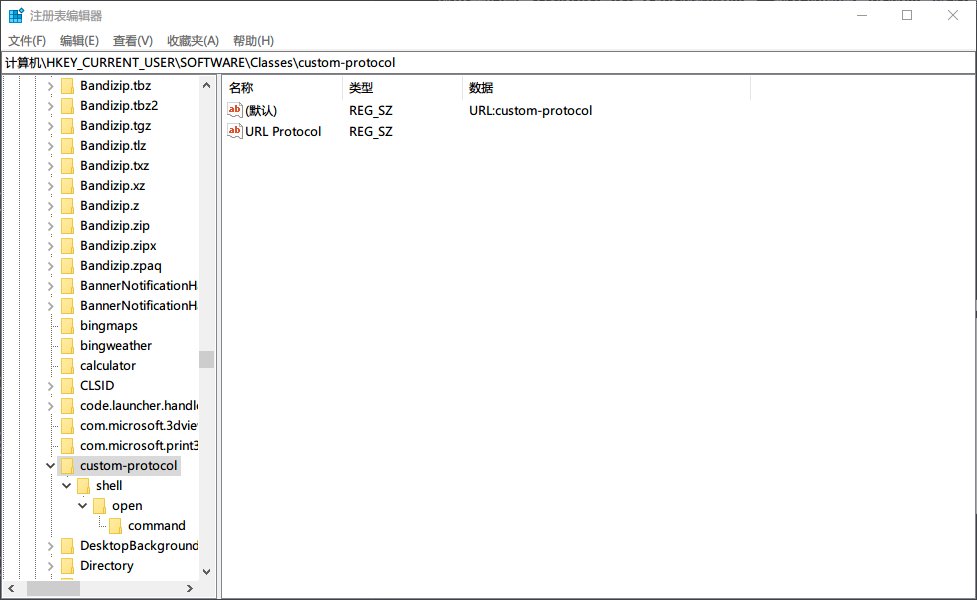
浏览器打开
如上图所示,可以简单在浏览器中输入 custom-protocol://test 来启动程序。
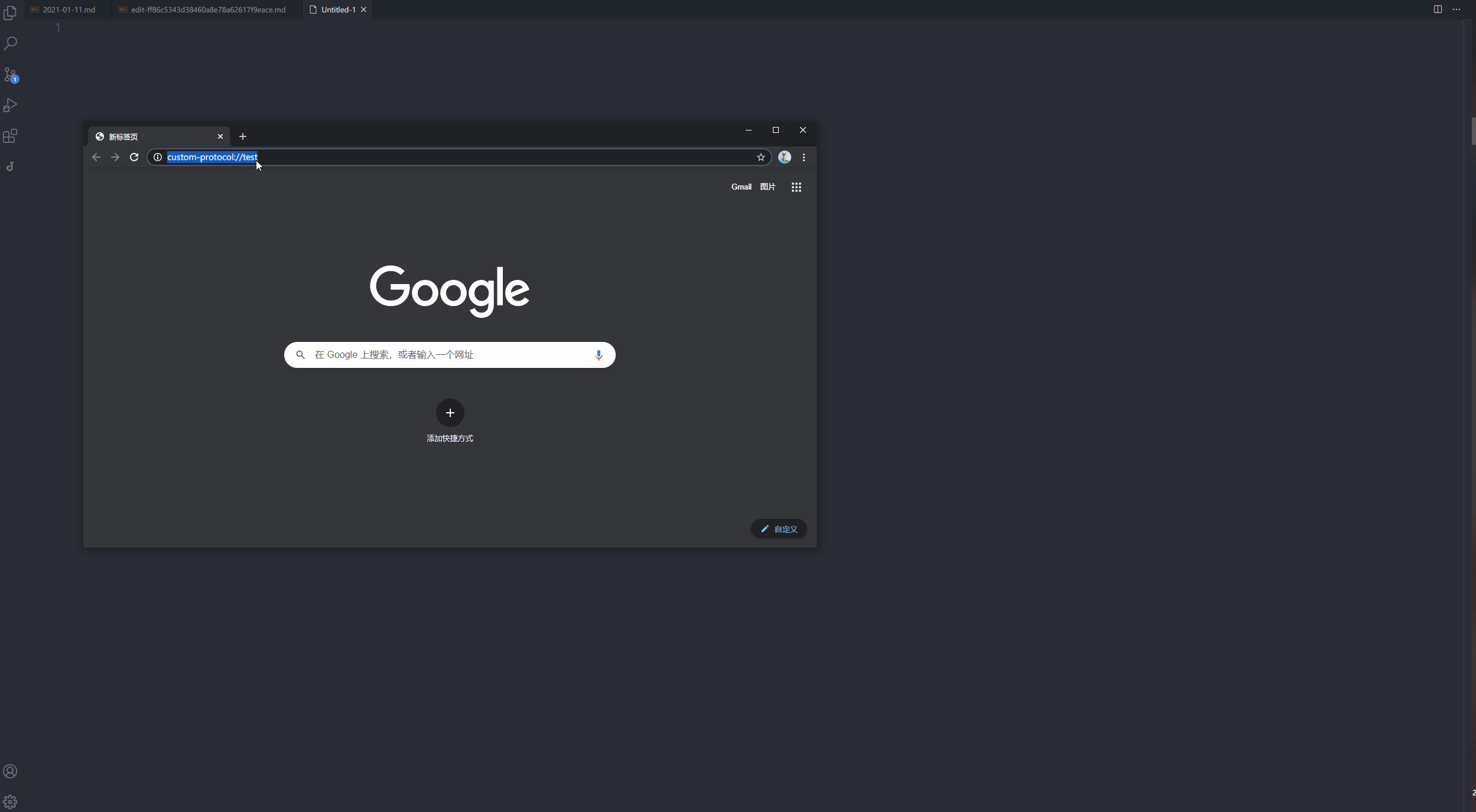
nodejs 示例
在 nodejs 中使用 npm 包 open 可以轻易打开自定义默认链接。
1
2
3
| import * as open from 'open'
open('custom-protocol://test')
|
其实本质上就是拼接命令,然后执行系统命令打开 url,参考它的实现。