1
2
3
4
5
6
7
8
9
10
11
12
13
14
15
16
17
18
19
20
21
22
23
24
25
26
27
28
29
30
31
32
33
34
35
36
37
38
39
40
41
42
43
44
45
46
47
48
49
50
51
52
53
54
55
56
57
58
59
60
61
62
63
64
65
66
67
68
69
70
71
72
73
74
75
76
77
78
79
80
81
82
83
84
85
86
87
88
89
90
91
92
93
94
95
96
97
98
99
100
101
102
103
104
105
106
107
108
109
110
111
112
113
114
115
116
117
118
119
120
121
122
123
124
125
126
127
128
129
130
131
132
133
134
135
136
137
138
139
140
141
142
143
144
145
146
147
148
| import type { Plugin } from 'vite'
import { unified } from 'unified'
import remarkParse from 'remark-parse'
import remarkGfm from 'remark-gfm'
import remarkFm from 'remark-frontmatter'
import rehypeStringify from 'rehype-stringify'
import { toHast } from 'mdast-util-to-hast'
import { select, selectAll } from 'unist-util-select'
import { remove } from 'unist-util-remove'
import rehypeShiki from '@shikijs/rehype'
import rehypeReact from 'rehype-react'
import { readFile } from 'node:fs/promises'
import type { Heading, Yaml } from 'mdast'
import type { Root } from 'hast'
import type { JSX } from 'react/jsx-runtime'
import * as production from 'react/jsx-runtime'
function resolveId(id: string):
| {
type: 'frontmatter' | 'toc' | 'html' | 'react'
path: string
}
| undefined {
if (id.endsWith('.md?frontmatter')) {
return {
type: 'frontmatter',
path: id.slice(0, -'?frontmatter'.length),
}
} else if (id.endsWith('.md?toc')) {
return {
type: 'toc',
path: id.slice(0, -'?toc'.length),
}
} else if (id.endsWith('.md?html')) {
return {
type: 'html',
path: id.slice(0, -'?html'.length),
}
} else if (id.endsWith('.md?react')) {
return {
type: 'react',
path: id.slice(0, -'?react'.length),
}
}
}
type TransformCache = {
frontmatter: string
toc: string
html: string
react: string
}
interface TocItem {
id: string
text: string
level: number
children?: TocItem[]
}
function convertToTocItem(heading: Heading): TocItem {
const text = toString(heading.children[0])
const id = slug(text)
return {
id,
text,
level: heading.depth,
}
}
function markdownToc(md: Root): TocItem[] {
const headings = selectAll('heading', md) as Heading[]
const root: TocItem[] = []
const stack: TocItem[] = []
for (const heading of headings) {
const item = convertToTocItem(heading)
while (stack.length > 0 && stack[stack.length - 1].level >= item.level) {
stack.pop()
}
if (stack.length === 0) {
root.push(item)
} else {
const parent = stack[stack.length - 1]
if (!parent.children) {
parent.children = []
}
parent.children.push(item)
}
stack.push(item)
}
return root
}
async function transform(raw: string): Promise<TransformCache> {
const root = unified()
.use(remarkParse)
.use(remarkGfm)
.use(remarkFm)
.parse(raw)
const yaml = select('yaml', root) as Yaml
const frontmatter = yaml?.data ?? {}
remove(root, 'yaml')
const toc = markdownToc(root)
const hast = toHast(root) as Root
const html = unified()
.use(rehypeShiki, {
theme: 'github-dark',
} satisfies Parameters<typeof rehypeShiki>[0])
.use(rehypeStringify)
.stringify(hast)
const file = await unified()
.use(rehypeShiki, {
theme: 'github-dark',
} satisfies Parameters<typeof rehypeShiki>[0])
.use(rehypeReact, production)
.stringify(hast)
const jsx = stringifyJsx(file)
return {
frontmatter: `export default ${JSON.stringify(frontmatter)}`,
toc: `export default ${JSON.stringify(toc)}`,
html: `export default ${JSON.stringify(html)}`,
react: `import React from "react"\nconst ReactComponent = () => ${jsx};\nexport default ReactComponent`,
}
}
export function markdown(): Plugin {
const map: Record<string, TransformCache> = {}
return {
name: 'vite-plugin-markdown',
async transform(_code, id) {
const resolved = resolveId(id)
if (!resolved) {
return
}
const { type, path } = resolved
if (map[path]) {
return map[path][type]
}
const raw = await readFile(path, 'utf-8')
const cache = await transform(raw)
map[path] = cache
return cache[type]
},
}
}
|