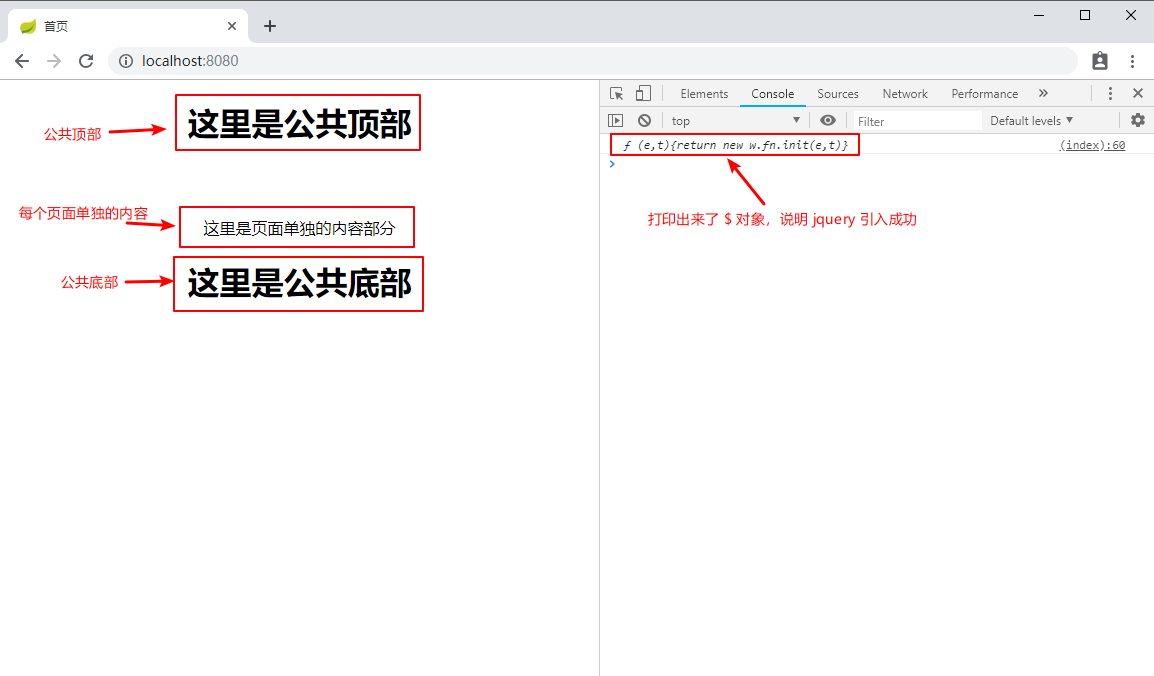本文最后更新于:2020年12月30日 凌晨
场景
最近开始了一个新的项目,后端使用了 SpringBoot。因为没有进行前后端分离,所以还需要模板引擎。经过调查,我们放弃 JSP/JSTL 而选择了 SpringBoot 默认推荐的 Thymeleaf。
附:不要吐槽 JSP/JSTL 很老,吾辈自己都觉得很老,然而公司不允许前后端分离,无解。。。(或许有?)
实现
创建项目
使用 springboot.io 创建项目,选择 Web 和 Thymeleaf 依赖,生成的 build.gradle 配置如下
1
2
3
4
5
6
7
8
9
10
11
12
13
14
15
16
17
18
19
20
| plugins {
id 'org.springframework.boot' version '2.1.3.RELEASE'
id 'java'
}
apply plugin: 'io.spring.dependency-management'
group = 'com.rxliuli.example'
version = '0.0.1-SNAPSHOT'
sourceCompatibility = '1.8'
repositories {
mavenCentral()
}
dependencies {
implementation 'org.springframework.boot:spring-boot-starter-thymeleaf'
implementation 'org.springframework.boot:spring-boot-starter-web'
testImplementation 'org.springframework.boot:spring-boot-starter-test'
}
|
添加公共 js 依赖管理
公共 JavaScript 依赖: templates/common/common-lib-js.html
1
2
3
4
5
6
7
8
| <!DOCTYPE html>
<html lang="zh-CN" xmlns:th="http://www.thymeleaf.org">
<body>
<div th:fragment="common-lib-js">
<script src="https://cdn.jsdelivr.net/npm/[email protected]/dist/jquery.min.js"></script>
</div>
</body>
</html>
|
添加公共顶部
公共的顶部: templates/common/common-header.html
1
2
3
4
5
6
7
8
9
10
11
12
13
14
15
16
17
18
| <!DOCTYPE html>
<html lang="zh-CN" xmlns:th="http://www.thymeleaf.org">
<body>
<header th:fragment="common-header" id="common-header">
<style>
#common-header {
height: 100px;
width: 100%;
}
#common-header .text-center {
text-align: center;
}
</style>
<h1 class="text-center">这里是公共顶部</h1>
</header>
</body>
</html>
|
添加公共底部
公共的底部: templates/common/common-footer.html
1
2
3
4
5
6
7
8
9
10
11
12
13
14
15
16
17
18
| <!DOCTYPE html>
<html lang="zh-CN" xmlns:th="http://www.thymeleaf.org">
<body>
<header th:fragment="common-footer" id="common-footer">
<style>
#common-footer {
height: 100px;
width: 100%;
}
#common-footer .text-center {
text-align: center;
}
</style>
<h1 class="text-center">这里是公共底部</h1>
</header>
</body>
</html>
|
在页面中引入
下面在页面中引入看看效果
1
2
3
4
5
6
7
8
9
10
11
12
13
14
15
16
17
18
19
20
21
22
23
24
25
26
27
28
| <!DOCTYPE html>
<html lang="zh-CN" xmlns:th="http://www.thymeleaf.org">
<head>
<meta charset="UTF-8" />
<meta
name="viewport"
content="width=device-width, initial-scale=1, shrink-to-fit=no"
/>
<meta http-equiv="x-ua-compatible" content="ie=edge" />
<style>
.text-center {
text-align: center;
}
</style>
<title>首页</title>
</head>
<body>
<div th:replace="common/common-header::common-header"></div>
<main>
<p class="text-center">这里是页面单独的内容部分</p>
</main>
<div th:replace="common/common-footer::common-footer"></div>
<div th:replace="common/common-lib-js::common-lib-js"></div>
<script>
console.log($)
</script>
</body>
</html>
|
效果图
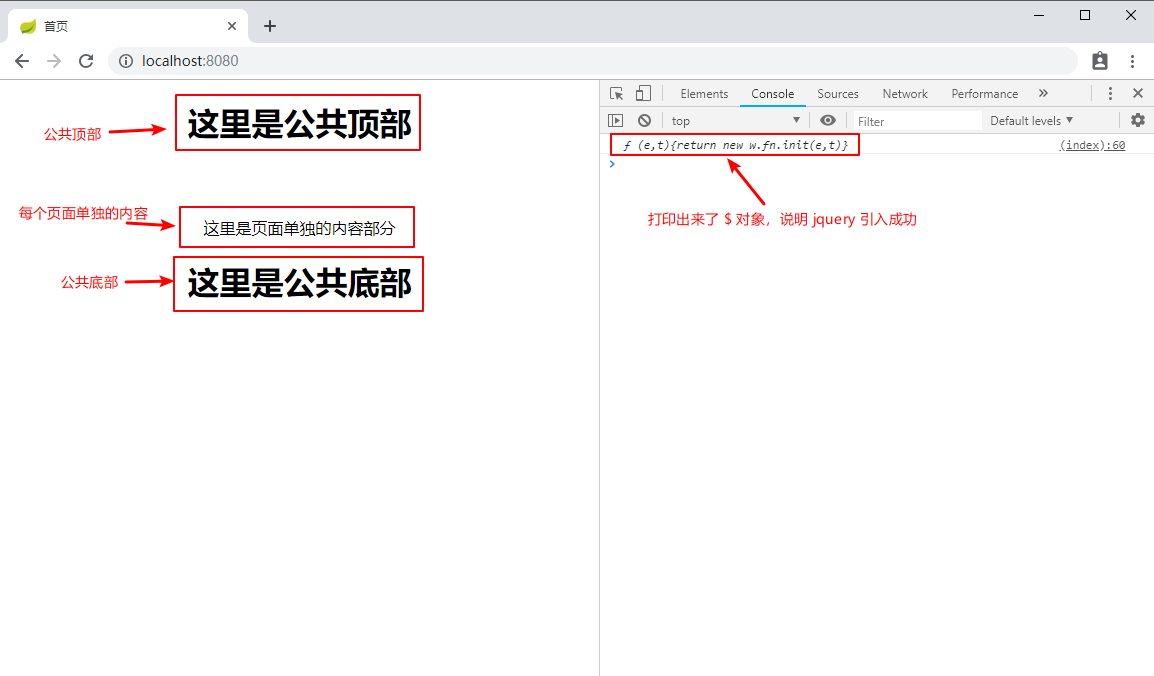
可以看到 common-lib-js, common-header, common-footer 都已经引入成功
注意,我们在页面中引入的顺序是
common-header: 公共头部- 页面自定义 HTML 内容
common-footer: 公共底部common-lib-js: 公共 JavaScript 依赖- 页面自定义 JavaScript 脚本
主要遵循下面几个原则
- JavaScript 必须在 HTML body 结尾处引入,避免加载的速度问题
- 自定义的 JavaScript 必须在公共的 JavaScript 之后引入,避免依赖找不到
更进一步
难道每个页面我们都需要引入这些公共的文件么?有什么更好的方法么?例如每个页面只要写单独的部分,在渲染的时候 自动 将页面中的单独部分渲染到某个布局页面中。
很遗憾的是,Thymeleaf 本身并未提供这个功能。然而,Thymeleaf 已经有人做出了第三方的库以提供此功能。
1.添加依赖项
1
| implementation 'nz.net.ultraq.thymeleaf:thymeleaf-layout-dialect:2.3.0'
|
2.添加布局文件
1
2
3
4
5
6
7
8
9
10
11
12
13
14
15
16
17
18
19
20
21
22
23
24
25
26
27
28
| <!DOCTYPE html>
<html
lang="zh-CN"
xmlns:th="http://www.thymeleaf.org"
xmlns:layout="http://www.ultraq.net.nz/thymeleaf/layout"
>
<head>
<meta charset="UTF-8" />
<meta
name="viewport"
content="width=device-width, initial-scale=1, shrink-to-fit=no"
/>
<meta http-equiv="x-ua-compatible" content="ie=edge" />
<title>layout</title>
</head>
<body>
<div th:replace="common/common-header::common-header"></div>
<div layout:fragment="html"></div>
<div th:replace="common/common-footer::common-footer"></div>
<div th:replace="common/common-lib-js::common-lib-js"></div>
<div layout:fragment="js"></div>
</body>
</html>
|
3.使用布局文件
1
2
3
4
5
6
7
8
9
10
11
12
13
14
15
16
17
18
19
20
21
22
23
24
25
26
27
28
| <!DOCTYPE html>
<html
lang="zh-CN"
xmlns:layout="http://www.ultraq.net.nz/thymeleaf/layout"
layout:decorator="common/layout"
>
<head>
<meta
name="viewport"
content="width=device-width, initial-scale=1, shrink-to-fit=no"
/>
<meta http-equiv="x-ua-compatible" content="ie=edge" />
<style>
.text-center {
text-align: center;
}
</style>
<title>首页</title>
</head>
<body>
<main layout:fragment="html">
<p class="text-center">这里是页面单独的内容部分</p>
</main>
<script layout:fragment="js">
console.log($)
</script>
</body>
</html>
|
再次刷新,将看到与直接引入有着相同的效果!